Custom SMS Software with SmartSkool
SmartSkool school management software allows you to send custom SMS to students, teachers and parents alike. You can choose to either send automated messages or custom messages to select recipients.
The SMS function can be found in the SMS Module in settings. Click on ‘Application’ in the SMS settings and you will reach your SMS homepage.
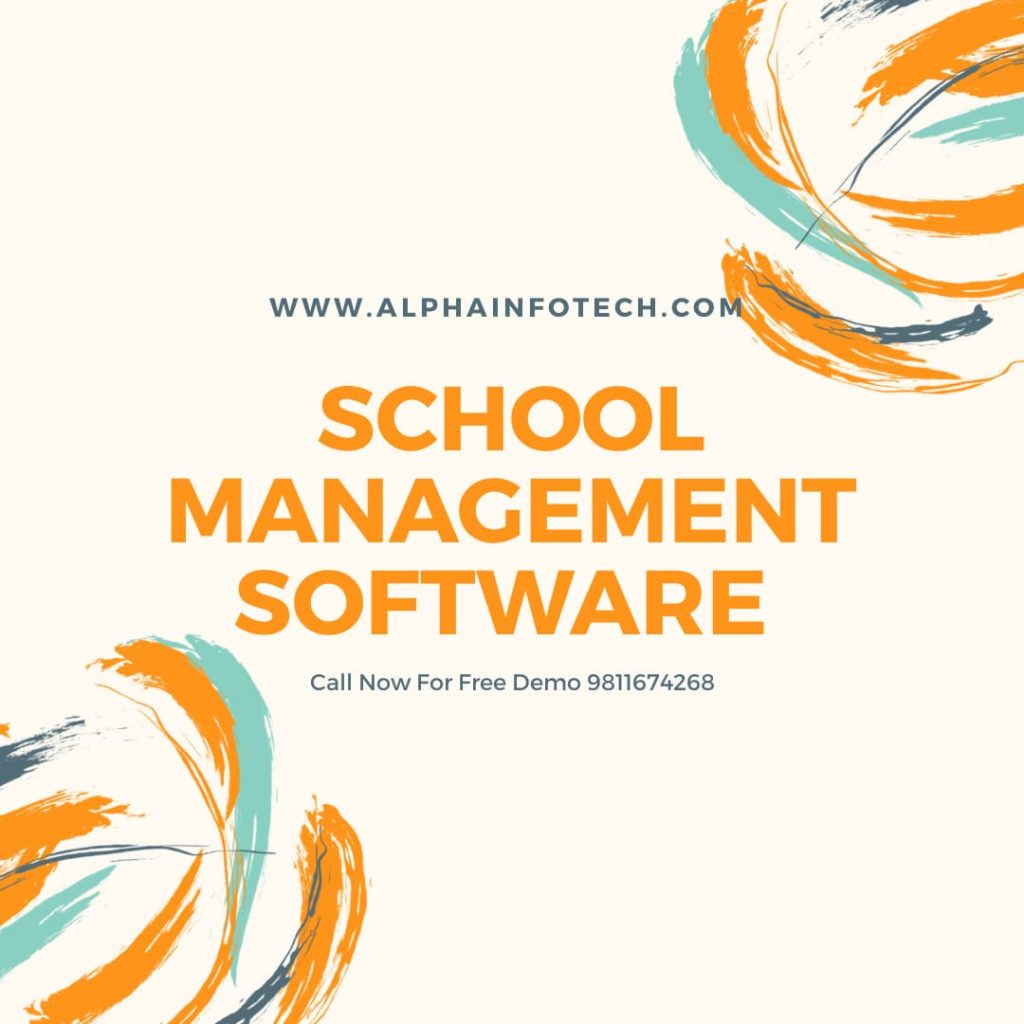
SMS Settings
In the SMS settings go to application to update your SMS settings. You can set the SMS settings as per your needs. You can select from a number of options like Student Admission, Exam Schedule/Result, Attendance and Events all of which generate relevant messages to be sent to parents, staff and even students. You can select who you want to send the messages.
You can send messages to any particular batch or all students. You can also send messages to employees or entire departments. The SmartSkool school ERP allows you to track and see all your SMS logs and retrieve the relevant information.
You can choose to send message to all employees’ students or parents or set up messages for any particular batches, or students or employees or parents.
The SmartSkool school management software allows you generate messages for all these groups and lets you effectively send SMS to the relevant parties.
Read More: What is the best school ERP automation software